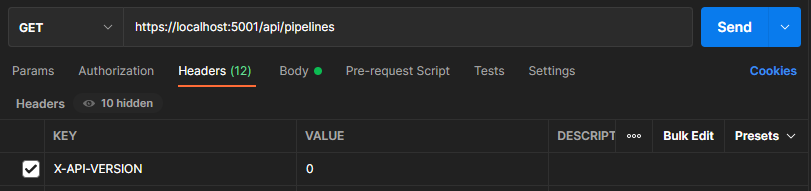Vecta API
Welcome to the Vecta Developer Platform. Here you will find all the information you need to get up and running with the Vecta API.
Full API documentation available here
View API DocumentationPrerequisites
Before continuing, usage of the Vecta API requires an API key. Without this key you will not be able to make requests. Please direct request an API key from a Vecta representative Request API Key
Useful Tools
Quick Start
It's highly recommended that you read the sections below as they provide the basic information on how to use the API Key, Authentication Token and Versioning. After which opening the documentation at the /api/auth endpoint to generate a token is where it all starts.
View API DocumentationOnce you have successfully generated an authentication token you can click the authorise button in the swagger documentation to unlock all the end points.
API Keys
In order to make requests to the Vecta API you must provide a valid API key. This is sent with all requestests as a custom header X-API-KEY.
Any requests sent without the API key will be returned as a 401(Unauthorized).
Postman example:
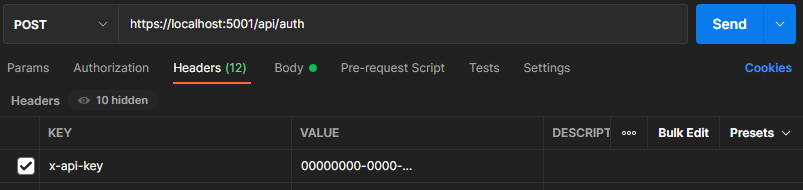
Authentication - Bearer token
The bearer token is required for all endpoints apart from auth. It is a JWT token that can be retrieved via the /auth/ endpoint after a successful authentication request.
The bearer token must be supplied in the header of a request with the prefix bearer.
Postman example:
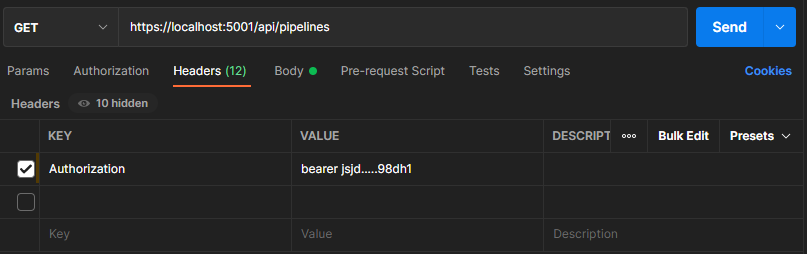
Versioning
NB: This applies to version 0 of the Vecta API only.
Future versions of the api will be explicitly stated within the route e.g. /api/v1/auth.
By default any requests will use the minimum version of a route.
The recommended course of action is to always send the API route version you intend to use.
To accomplish this supply the request header X-API-VERSION with a version number.
Postman example: